Create your organization and seamlessly manage QR solutions across multiple restaurant locations. Boost customer engagement and sharing from one centralized platform.
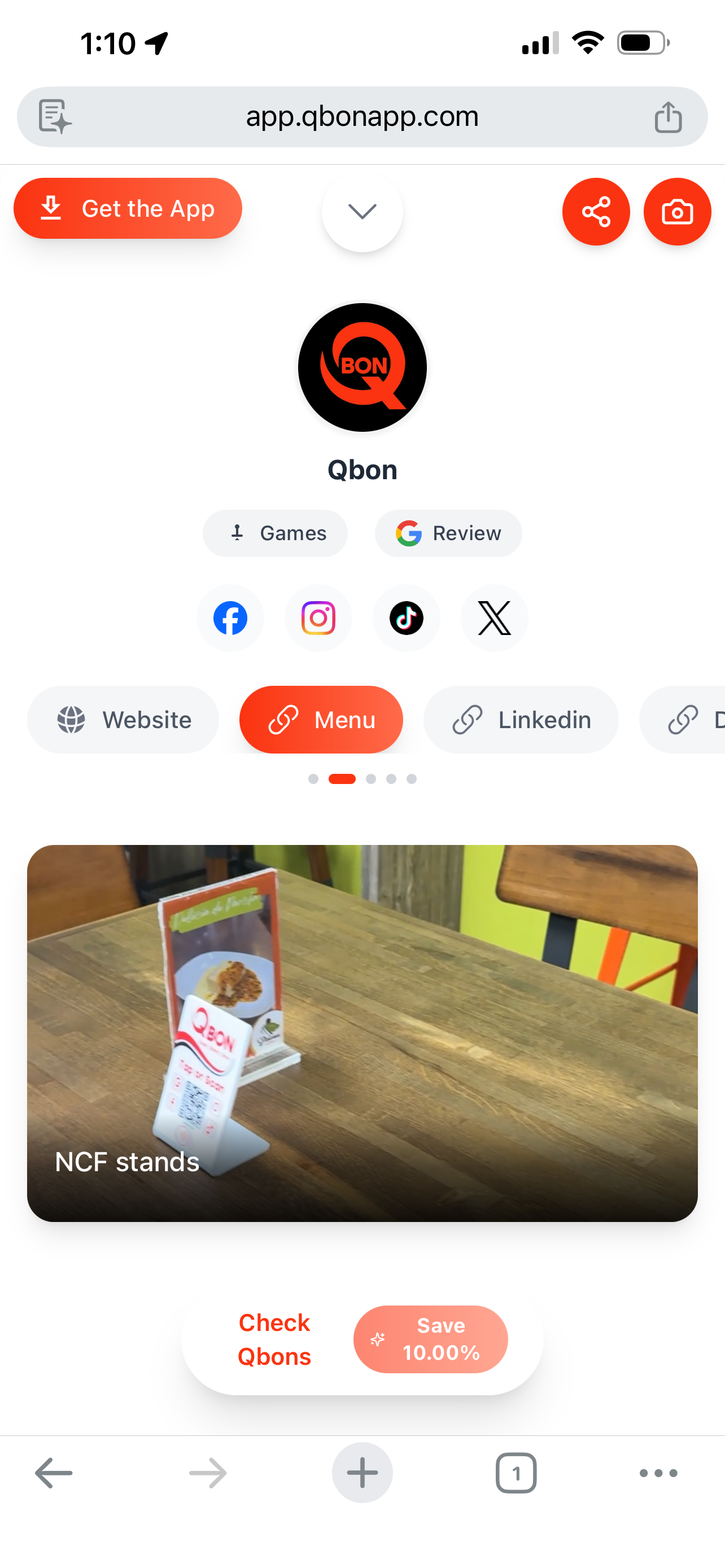
Every feature crafted to enhance customer engagement and boost your restaurant's digital presence, now powered by artificial intelligence.



Showcase your latest promotions, events, and specials with an interactive carousel that opens immediately when customers tap your Qbon. Capture attention at the perfect moment.
Instantly highlight time-sensitive promotions
Showcase high-quality images of featured dishes
Link directly to reservation systems
Update content remotely in real-time
Upload and host your complete menu with real-time updates accessible via QR code
Drag and drop your menu files in PDF, JPG, or PNG format
Update prices and items instantly without reprinting
Support multiple languages for international guests
Protect your online reputation by filtering feedback before it reaches Google Reviews
We value your honest feedback
Happy customers go to Google Reviews
Unhappy customers send private feedback
Ask customers how they feel before directing them to leave a review
Unhappy customers can submit feedback directly to you instead of Google
Address customer concerns before they become public negative reviews
Encourage satisfied customers to leave positive Google reviews
Transform customer feedback into actionable business intelligence. QbonAI automatically analyzes reviews, social posts, and customer interactions to provide deep insights that drive operational improvements.

Automatically identify and showcase what customers love most about your restaurant, from exceptional service to standout dishes.

Pinpoint specific issues and concerns mentioned by customers, helping you address problems before they impact your reputation.

Receive AI-generated, actionable suggestions tailored to your restaurant's specific feedback patterns and operational needs.
Process hundreds of reviews and social mentions automatically, saving hours of manual work.
Identify emerging patterns in customer sentiment before they become major issues.
Understand how your restaurant compares to competitors in key satisfaction metrics.
Receive detailed weekly, monthly, and yearly reports that summarize customer sentiment from Google Reviews and all Qbon post data, giving you actionable insights to improve your business.
Bring your storefront to life with auto-playing videos that captivate customers the moment they scan your QR code
Videos auto-play when customers visit your storefront
Upload videos that automatically play in your storefront when customers scan your QR code. Perfect for showcasing menu items, behind-the-scenes content, or special promotions.
Videos start playing automatically when customers open your storefront
Simply upload your video content through the merchant dashboard
Display your signature dishes and drinks in an engaging visual format
Merchants can create and manage discounts that customers can claim directly from their Qbon storefront. Simple, effective, and no third-party apps needed.
Set up percentage or fixed-amount discounts from your dashboard
Customers see and claim discounts when they scan your QR code
Simple verification process for staff to validate discounts
Elegant, durable, and designed to enhance your restaurant's aesthetic
Sleek, minimalist buttons perfect for modern table settings. Durable and easy to clean.
Elegant plates that blend seamlessly with your table setting while providing full functionality.
Prominent stands that make your QR codes highly visible and accessible to all customers.
Create, customize, and deploy QR codes for any purpose across your restaurant locations
Every subscription includes printable QR codes ready to use immediately
High-res files
Any printer
Instantly live
Every Qbon organization subscription includes the ability to generate custom QR codes for all your restaurant locations. Download, print, and deploy across your entire organization.
Create QR codes for all locations in your organization
Print-ready files in multiple formats and sizes
Works with any surface or hardware you already own
Control all locations from one dashboard
Watch how restaurant organizations are transforming customer engagement with Qbon's seamless QR code solutions
Join the many merchants already using Qbon to transform their customer engagement and boost their digital presence
Create your organization and add locations as you grow
Get started and test Qbon with basic features
Everything you need for multi-location success
Discover restaurants, manage your posts, and unlock exclusive rewards on the go

Download the free Qbon mobile app and unlock a world of restaurant discoveries, exclusive rewards, and seamless social sharing.
Keep track of all your restaurant posts and social shares in one convenient place.
Find Qbon-enabled restaurants near you and explore new dining experiences.
Follow your favorite merchants to receive exclusive app-only discounts and offers.
Join hundreds of restaurant organizations already using Qbon to boost engagement, increase reviews, and grow their social media presence across all locations.